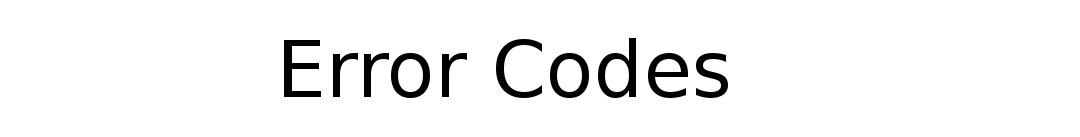Epson Error Code 0x97
Are you having a bad day? Have you been bamboozled by the famous Epson error code 0x97? If you are seeing this error you are no doubt feeling more than a bit frustrated. The good news is that there is hope. We’re going to cover the steps needed to fix this below. Often times it is possible to fix this problem. Sometimes it isn’t fixable. This comes up a lot with the EPSON XP-830 but is also can occur on many other Epson models as well This includes the WF3640, the WF610, and many others.
Keep scrolling for the steps to fix this.
Why Does this problem occur?
You might be wondering why this error is popping up now. Why do you have to suffer? Many people report this coming up after owning their printer for about one year. Many people report getting the printer replaced and having the error pop up on their new printer after about another year. Error code 0x97 generally means that something internal to the printer went wrong. It could be the system board or something else. Some people speculate that this error is triggered just by having certain parts age. It is believed by some that there is some type of internal counter that tracks how much the printer is used. Once this counter hits a certain level it would trigger this error which effectively cripples the printer. Many people believe that this is just a trick that Epson uses to shorten the lives of their printers. Some might say that this is just another one of Epson’s tricks to frustrate their customers.

What is Epson Error Code 0x97?
This is a really devious error. It is meant to warn the user of an internal problem with the hardware. It shows that the printer believes that there is a problem. It doesn’t just warn us of the problem though, it causes the printer to stop in its tracks until the problem has been resolved. It doesn’t tell you exactly what it thinks is broken either. The printer is basically just saying, “Hey, I think something is wrong in there and I won’t print until you fix it.” The problem could be any number of different things. It could be the system board. It could be an ink related clog. It could just be that the printer thinks the parrs are getting too old. There is no real indication which internal part is having a problem. There may not even be a real problem. Sometimes you just sort of have to trick the printer into thinking everything is OK and it will start working. Other times though, you may actually need to replace a part or do some cleaning. Many people give up and just get a new one. A lot of people go through Epson support who may either help with a fix or potentially give you a new printer. When error code 0x97 does come up, it happens suddenly, without much warning.
How To Fix Epson Error Code 0x97
There are several different methods that can be used to fix this error with your Epson printer. Chances are you will need to try a few different methods before you discover what the problem actually was.
Method 1
This first method of fixing error code 0x97 is where you should start. It basically involves moving unplugging/plugging and reseating everything.
- Power off the printer.
- Unplug power to the printer.
- Unplug any cables that are connected.
- Remove any USB drives.
- Remove all printer cartridges.
- Press down the power button. Hold it down. This releases any extra charge left in the device.
- Plug all cables back in.
- Pop in all printer cartridges.
- Plug the power cable in.
- Power on the printer.
- Check for the error message. If it is gone, you might be good. If not, move on to another method.
- Try printing a test page. If that works, you are in the clear until next time. If the error message returns, you will need to try the next method.
Method 2
This is similar to the first method but it is different because you don’t have to remove the ink cartridges. It also involves discharging the power more thoroughly.
- Power off the printer.
- Unplug power to the printer.
- Unplug any cables that are connected.
- Remove any USB drives.
- Wait 5 minutes. This will give it time to cool down.
- Press the power button down and hold it for 60 seconds.
( Keep holding it. Don’t let go ) - While still holding the button, plug in the power cable.
- Keep holding the button for 60 more seconds.
- Release the power button.
- Check for the error message. If it is gone, you are all set for now. If not, you will need to try another method.
Method 3
This method of fixing Epson error code 0x97 is a little more involved. It requires you to open up the printer and fiddle around with the stuff inside. The idea is to clean up any messy or dried up ink that might be blocking things up.
- Power off the printer.
- Unplug power to the printer.
- Unplug any cables that are connected.
- Open up the printer. Remove the cover and casing.
- Get a wet tissue. ( Use warm water )
- Use the tissue to wipe the cleaning pad.
- Place the tissue on the cleaning pad and leave it there for a few minutes.
- Eventually, remove the tissue and let the pad dry out. You should wait until it is completely dry.
- Close up the printer ( put it back together ).
- Plug all cables back in.
- Turn on the printer.
- Check for the error message. If it is gone, you are all set for now. If not, you might need to call Epson customer support.
Method 4
This method is a bit more involved. This involves cleaning clogged or blocked Epson print head nozzles. This is a lot of work and is kind of an elaborate process. If you feel like an adventure, you can follow along with this video. If this doesn’t seem like the thing for you, just skip ahead to the last method.
Method: Last One
This is the last method to try after you have gone through all of the other troubleshooting steps. You might actually want to just do this first if you want to avoid the trouble of doing all of the other stuff. You may feel like you shouldn’t have to troubleshoot the printer yourself. This is totally valid and may be the right solution for you.
- Contact Epson Support
- 1 (800) 444‑1527 - returns and exchanges
- 1 (800) 463-7766 ( option 3 )- Sales and product inquiries
- Describe the situation to the support person. Tell them that you are seeing error code 0x97.
- Follow any troubleshooting steps the tell you. If it works, great, you’re done. Otherwise, keep going.
- Ask if your printer can be replaced. There is a good chance that they will give you a new printer. Lots of people report getting replacement printers from Epson.
Lessons Learned
If you are a victim of Epson error code 0x97 it is important to know that you are not alone. Tons of people out there are having the same problem. With luck, you may be able to fix your printer with some diligent troubleshooting. The important thing is that you learn from this experience. Unless you really need to print photos often you probably don’t want to have an inkjet printer, especially one from Epson. You can probably save yourself a lot of trouble by just getting a black and white laser printer. Both HP and Brother have really great, reliable laser printers. I prefer Brother. Laser printers aren’t perfect either but they have way fewer problems. It is totally worth the investment and will save you time, money, and frustration in the long run. They tend to be much more reliable and will usually work when you need them.
Another Note On Error Code 0x97
It is interesting to note that this error tends to pop up about near the time that the warranty expires. We’re not saying that this was necessarily done on purpose since Epson seems willing to give people replacements. We imagine that these printers may very well be designed to die just after the warranty period. This would increase sales in a really devious way. Based on the dirty tactics we’ve seen in the past from different companies selling inkjet printers, this would seem to fit.